HOW TO CHANGE MY PROFILE PICTURE AND COVER PHOTO?
Investa
Last Update a year ago
Go to ‘Settings’ then select the ‘Public Profile’ Tab. There, you can see the option to change and upload your desired profile picture or cover photo.
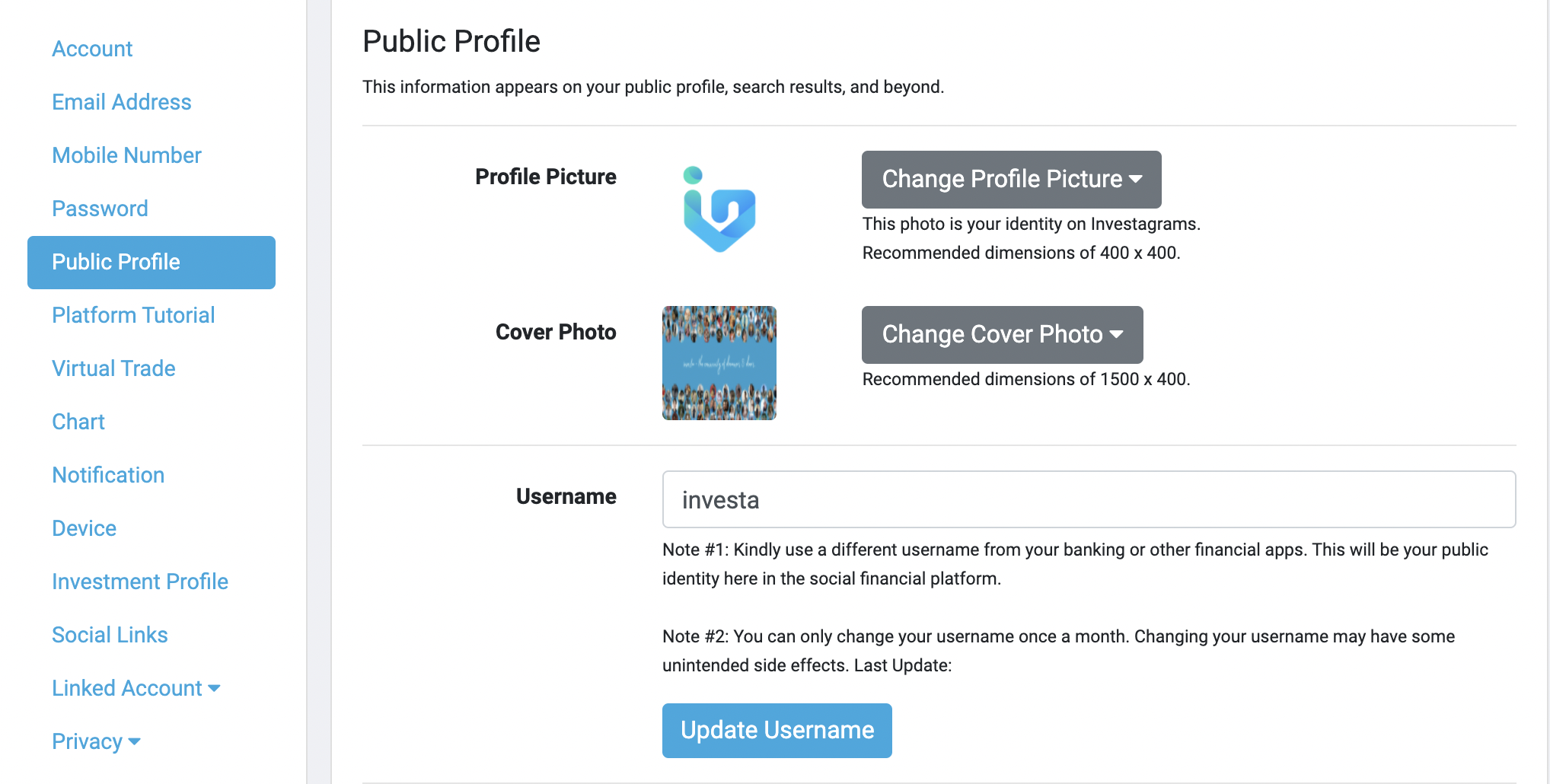
Investa
Last Update a year ago
Go to ‘Settings’ then select the ‘Public Profile’ Tab. There, you can see the option to change and upload your desired profile picture or cover photo.
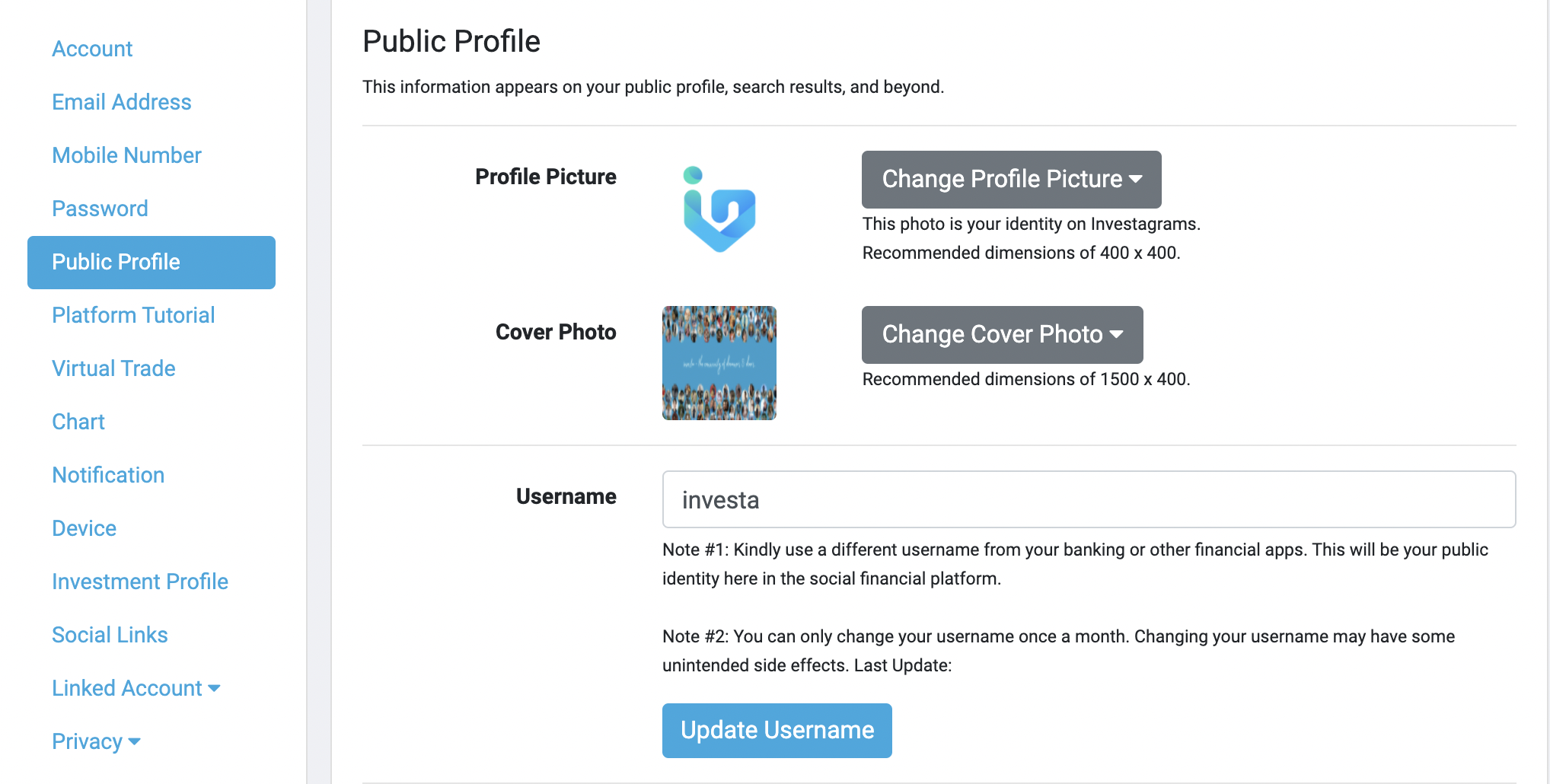
Was this article helpful?
0 out of 1 liked this article
Still need help?